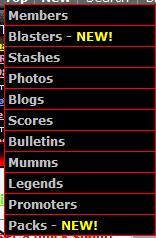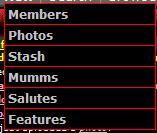fubar toolbar, explained:
 HOME
HOME: Directs you to your home page.
MY SECTION: The "My" section includes your Photos, Profile, Stash, MUMMs, Blogs, Contacts, Blasts, Lounges, fuBank Account and Mail!
 Photos
Photos: Directs you to your photo albums/storage, you can also tag your salute by going to this link. [Will explain how to mark a salute in a later blog]
Profile: Directs you to your personal profile settings, you can change may personal settings by clicking "My - Profile" [I will explain more about your profile settings in a later blog]
Stash: Directs you to your personal stash. You can add your favorite Videos, Pics, Trackz, News, Jokes, Surveys, Shows, or if you Dunno what you're adding.. add it to "Dunno" [Will explain how to add a stash in a future blog]
MUMMs: Directs you to your MUMM section. MUMM stands for Make up my mind! for example, should I drink coke or pepsi? [I will explain on how to make a MUMM in a future blog]
Blogs: Directs you to your Blog area, where you can add your personal or public information for friends to see, for example how your day was or if you're taking a vacation and you want people to know about it!
Contacts: You can import contacts from
Yahoo, Gmail and MSN's Hotmail. You can add contacts with other
email address, add each their
phone number, and
invite them to fubar all in the same screen. [500 Fubar points for each invite]
Blasts: Directs you to your blasts section. You can see your unpaid blasts, awaiting approval blasts and any active blasts you may have on fubar! You can also use this link to add new blasts for yourself.
Lounges: Directs you to the list of Fubar lounges you have signed up for and lounges you currently own.
fuBank Account: Directs you to the status page of any offers you have clicked! This page will show you if you have been approved for a offer and how long it usually takes to get the points for the offer you have signed up for!
Mail: Directs you to your fubar email account. Here you can email anyone on fubar or anyone on the Internet with a valid email address.
TOP SECTION: The Top section includes the Top Members, Blasters, Stashes, Photos, Blogs, Scores, Bulletins, Mumms, Legends, Promoters and Packs!
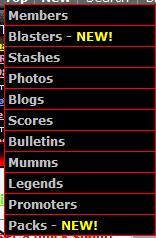 Members
Members: Directs you to the top members of fubar.com [top 10 members are in red]
Blasters: Directs you to the top blasters by "Gift Blast Saints", "Most Gift Blasts Received!" and "Top blasters"
Stashes: Directs you to the top stashes section.
Photos: Directs you to the top photos section.
Blogs: Directs you to the top blogs section.
Scores: Directs you to the top score s section (fubar points)
Bulletins: Directs you to the top bulletins section.
Mumms: Directs you to the top MUMMs section
Legends: Directs you to the top Legends section (figured out by how many fans you have_
Promoters: Directs you to the top promoters of the last day! (top promoters are in purple)
Packs: Directs you to the top packs of college or the military. This is how many users is in the college or military!
NEW SECTION: The new section includes new members, recently uploaded photos, new stash, mumms, recently approved salutes, and all of the new features on fubar.com!
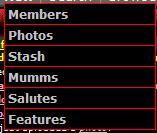 Members
Members: Directs you to all of the members who recently joined.
Photos: Directs you to all of the recent photo uploads
Stash: Directs you to all of the new members recently added stash items.
Mumms: Directs you to the new MUMMs section.
Salutes: Directs you to the recently approved salute photos.
Features: Directs you to the recently added features on fubar.com!
SEARCH: Directs you to the "Google" search for fubar.com or the web (google.com) You can also search for members near you or from any zip code from 10-100 miles away!
BROWSE: Directs you to a name search in the fubar user's display names! You can also search for members in 10-100 miles away from any zip code like you would in the "Search" link.
INVITE: Directs you to your invite section of the website, Here you can manage your contacts, send out invites to other emails, import your address book from Yahoo, GMail or MSN's Hotmail. This is where you can also copy and paste your link and use your own email program!
GAMES: Directs you to the video games of fubar.com! [Thank you Eric)
I'M BORED...: Directs you to the random photos you can rate.
GIFTS: Directs you to the Gifts section of the website! You can buy a gift for any member of fubar.com!
VAULT: Directs you to the vault, packed with alot of wonderful links and features for all fubar members to use! It's a very helpful area of the website (thank you The Intern!)
HELP: Directs you to the help section of the website! Here you can find a list of the bouncers of fubar.com, a link to the support lounge where bouncers can help you with any questions, a link to the fubar bible and the fubar Dictionary!
LOGOUT: This logs you out of the fubar website!