
Over 16,533,181 people are on fubar.
What are you waiting for?

Here is a step by step guide on adding more speed to your firefox web browser
In your location bar, type about:config
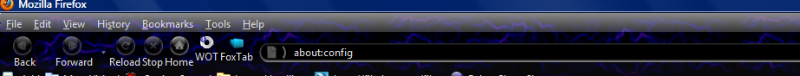
Once it Opens You should see similar to the following screen
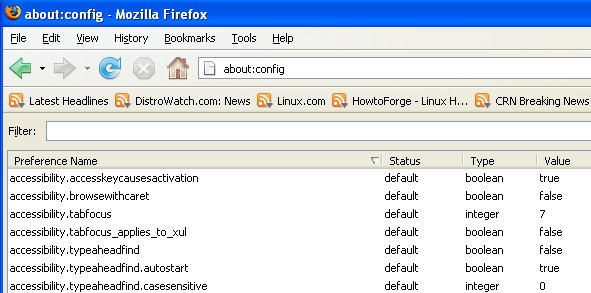
Tip1
In the filter bar type network.http.pipelining
You should see the following screen
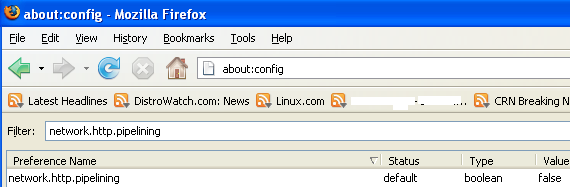
Normally it says ” false ” under value field , Double click it so it becomes ” true “.
Once you finished this you should see the following screen.
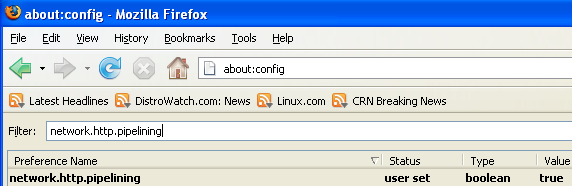
Tip2
In the filter bar again and type network.http.pipelining.maxrequests
Once it Opens You should see the following screen
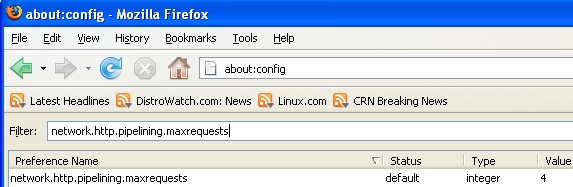
Default it says 4 under value field and you need to change it to 8
Once you finished this you should see the following screen.
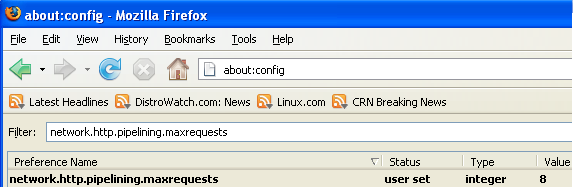
Tip3
Go to the filter bar again and type network.http.proxy.pipelining
Once it Opens You should see similar to the following screen
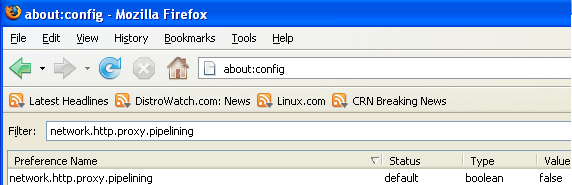
Normally it says ” false ” under value field , Double click it so it becomes ” true “.
Once you finished this you should see the following screen.
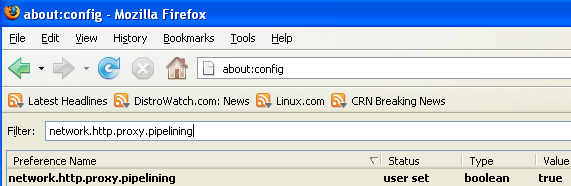
Tip4
Go to the filter bar again and type network.dns.disableIPv6
Once it Opens You should see the following screen
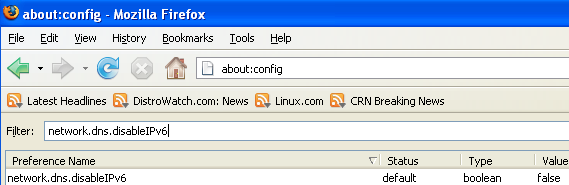
Normally it says ” false ” under value field , Double click it so it becomes ” true “.
Once you finished this you should see the following screen.
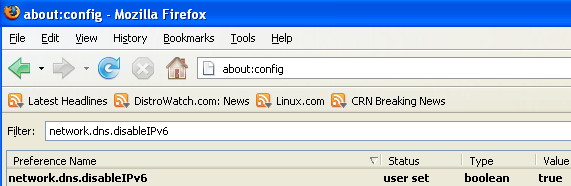
Tip5
Go to the filter bar again and type plugin.expose_full_path
Once it Opens You should see the following screen
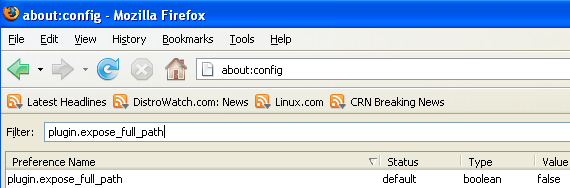
Normally it says ” false ” under value field , Double click it so it becomes ” true “.
Once you finished this you should see the following screen.
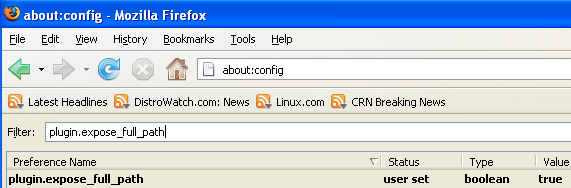
Tip6
Now you need to Create new Preference name with interger value for this got to Right click -> New -> Integer
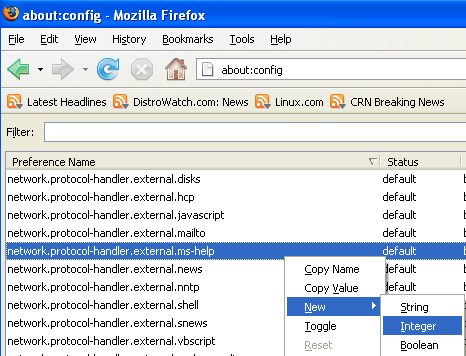
Once it opens you should see the following screen
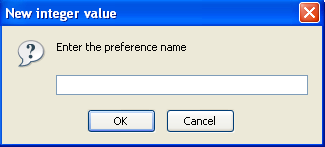
Here you need to type nglayout.initialpaint.delay and click ok
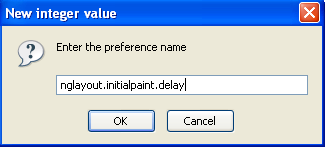
Now you need to enter 0 in value filed and click ok
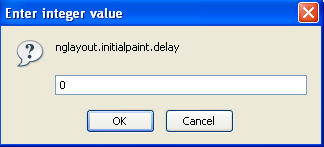
Once you finished this you should see the following screen.
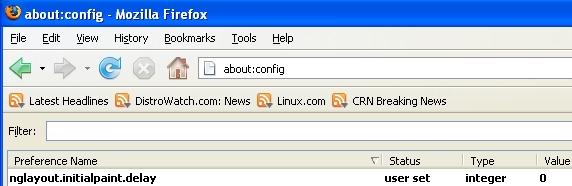
Tip7
Now you need to Create one more Preference name with interger value for this got to Right click -> New -> Integer
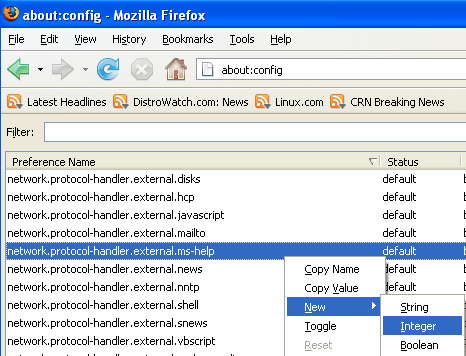
Once it opens you should see the following screen
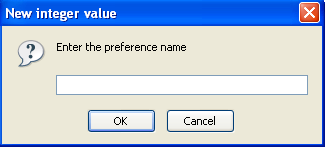
Here you need to type content.notify.backoffcount and click ok
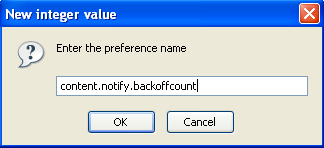
Now you need to enter 5 in value filed and click ok
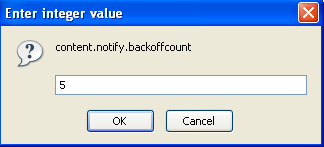
Once you finished this you should see the following screen.
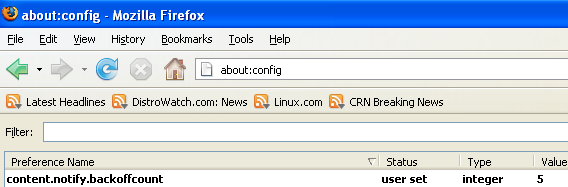
Tip8
Now you need to Create one more Preference name with interger value for this got to Right click -> New -> Integer
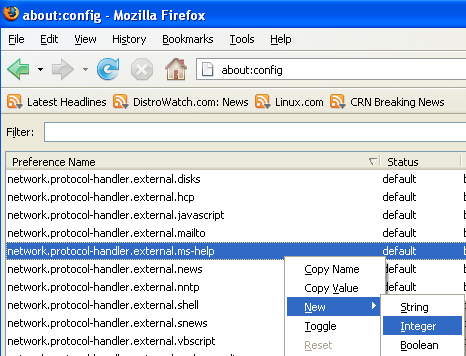
Once it opens you should see the following screen
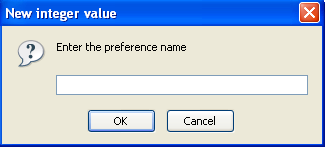
Here you need to type ui.submenuDelay and click ok
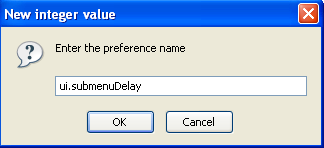
Now you need to enter 0 in value filed and click ok
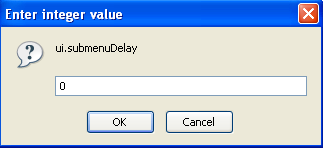
Once you finished this you should see the following screen.
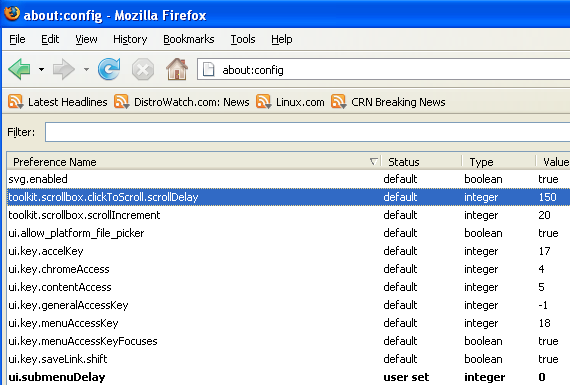
Here is a list i compiled of the must have and most popular add ons for firefox
Fire.FM Download Here: Fire.fm gives you access to the extensive music library on Last.fm. Last.fm gives free radio to the US, UK, and Germany, plus subscriber-based service to the rest of the world. Listen to your favorite music and discover new artists in the process.
FoxyProxy Download Here: FoxyProxy is an advanced proxy management tool that completely replaces Firefox's limited proxying capabilities. It offers more features than SwitchProxy, ProxyButton, QuickProxy, xyzproxy, ProxyTex, TorButton, etc.
FoxTab Download Here: 3D in your browser! FoxTab brings innovative 3D functionality to your Firefox.
WOT Download Here: WOT, Web of Trust, warns you about risky websites that try to scam visitors, deliver malware or send spam. Protect your computer against online threats by using WOT as your front-line layer of protection when browsing or searching in unfamiliar territory. WOT's color-coded icons show you ratings for 21 million websites - green to go, yellow for caution and red to stop – helping you avoid the dangerous sites. Surf safer and add WOT to your Firefox now.
TwitterBar Download Here: Post to Twitter from your address bar.
Surf Crayon Download here: Unleash the power of search like never before.
Improve relevancy by up to 40% on Google, Yahoo!, Bing, Lexis Web and Craigslist by automatically digging out information from as deep as page 100.
Fire Shot Download Here: FireShot is a Firefox extension that creates screenshots of web pages (entirely or just visible part).
Unlike other extensions, this plugin provides a set of editing and annotation tools, which let users quickly modify web captures and insert text annotations and graphical annotations. Such functionality will be especially useful for web designers, testers and content reviewers.
The captures can be:
- uploaded to FREE public screenshot hosting
- saved to disk (PNG, GIF, JPEG, BMP)
- printed
- copied to clipboard
- e-mailed
- sent to configurable external editor for further processing.
Firebug Download Here: Firebug integrates with Firefox to put a wealth of development tools at your fingertips while you browse. You can edit, debug, and monitor CSS, HTML, and JavaScript live in any web page...
Web Developer Download here: The Web Developer extension adds a menu and a toolbar with various web developer tools.
FlashBlock Download here: Never be annoyed by a Flash animation again! Blocks Flash so it won't get in your way, but if you want to see it, just click on..
Adobe Reader
Download Here: For viewing and printing Adobe Portable Document Format (PDF)
Download Here: Adobe Flash Player is the universal rich client for delivering effective Adobe Flash experiences across desktops and devices.
Java
Download Here: The Java Runtime Environment enables your computer to run applications and applets that use Java technology.
QuickTime
Download Here: QuickTime Player is an easy-to-use application for playing, interacting with or viewing video, audio, VR or graphics files.
Real Player
Download here: For windows version 11
Download Here: For Linux
Download Here: For Mac OS
Shockwave
Download Here: Shockwave Player displays Web content that has been created by Adobe Director.
Windows Media Player
Download Here: Windows Media Player lets you play streaming audio, video, animations, and multimedia presentations on the web.